Selenium can't interact with Window dialogs on it's own. You all must know that Selenium can only handle browser windows and not OS windows. So, when we have to upload any file on a webpage and as soon as we click on the Browse or Upload button, a windows tab opens up from which we have to select the file. We cannot handle that windows tab directly with Selenium WebDriver. But we can use other libraries and integrate them with Selenium code to handle window based dialogs. Robot class is one of them. We can use Robot class to upload or download a file using selenium. What is Robot Class in Selenium WebDriver? Robot Class is used to perform Keyboard actions. It has direct support to perform actions like press and release key. Robot class has key codes for each key present on the keyboard. So, if we want to press any key, then we need to call that key code. In automation we make use of Robot class to handle Windows tabs by interacting with them via virtual keyboard. One i
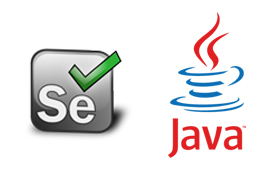





.png)


