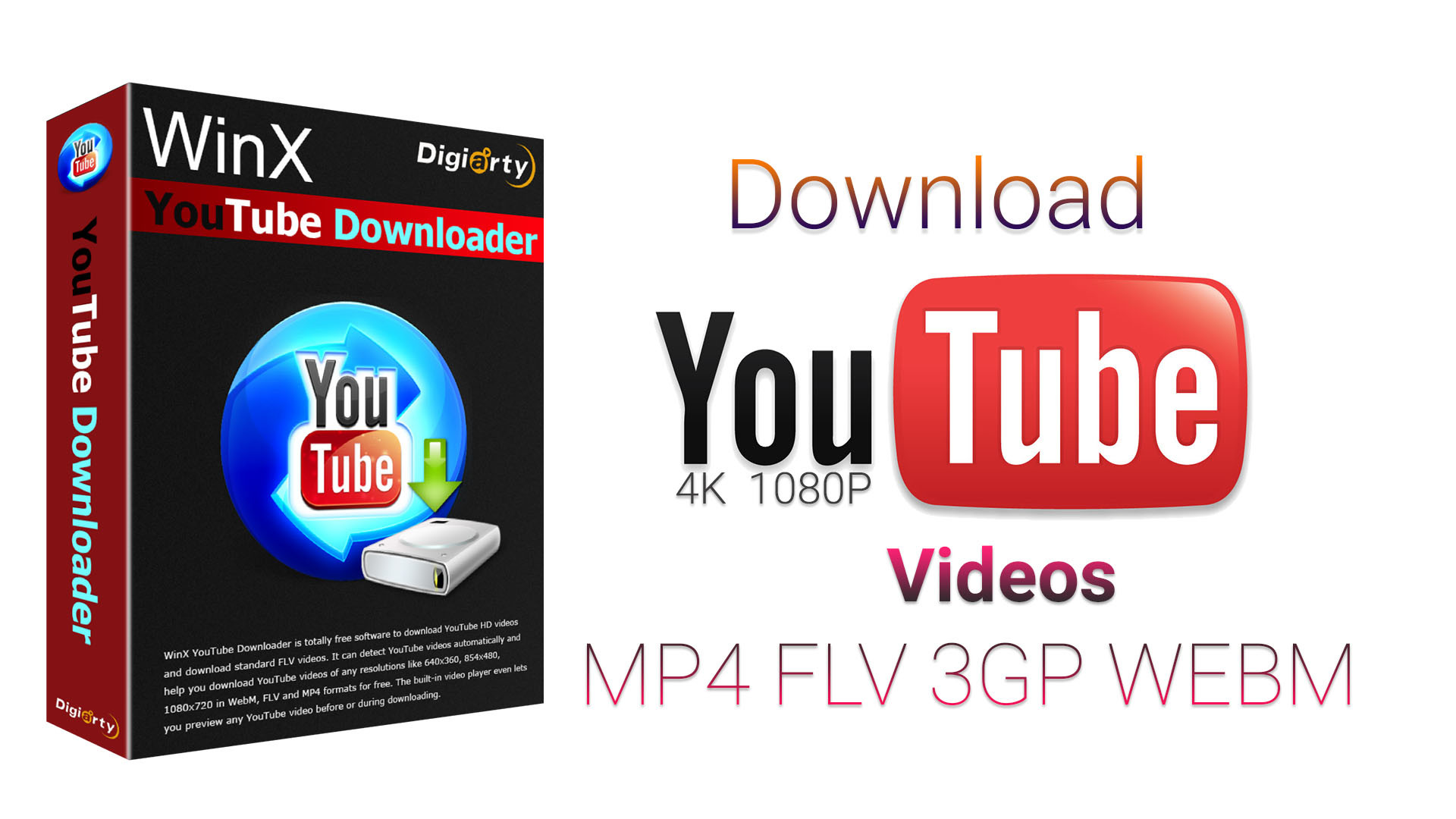Top Free YouTube Download Apps: Download YouTube Videos Software Free
A YouTube downloader is a tool that enables you to download YouTube videos to your computer or mobile device, where you can access them offline without an internet connection. There are several YouTube downloader tools available on the internet, both free and paid. In this blog, we will focus on free YouTube downloaders, their benefits, and the best options available in the market.
Benefits of using a free YouTube downloader:
1. Offline Viewing:One of the most significant benefits of using a YouTube downloader is that it allows you to watch your favorite YouTube videos offline. With a YouTube downloader, you can download videos and save them to your device, making it easy to watch them even when you're not connected to the internet.
Most YouTube downloader apps offer a variety of quality options for downloading videos, including high definition and even 4K resolution. This means that you can choose the quality that works best for you and your device, ensuring that you get the best viewing experience possible.
Downloading videos from YouTube can be time-consuming, especially if you have a slow internet connection. By using a YouTube downloader app, you can save time and download videos more quickly, even if your internet connection is slow.
YouTube videos are often accompanied by ads, which can be annoying and disruptive. By downloading videos using a YouTube downloader app, you can watch videos without any ads, providing a more seamless viewing experience.
With a YouTube downloader app, you can save videos to your device and take them with you wherever you go. This means that you can watch your favorite videos on the go, whether you're traveling, commuting, or just out and about.
With downloaded YouTube videos, you don't need an internet connection to watch them, which is especially useful when traveling to areas with limited internet connectivity.
Best Free YouTube Downloader Apps
There are several free YouTube downloader apps available in the market that allow you to download videos from YouTube and other video-sharing platforms. In this blog, we will highlight some of the top free YouTube download apps that are user-friendly, safe, and offer a variety of features.
One of the best features of 4K Video Downloader is its ability to download entire playlists and channels, making it easy to download all your favorite videos with just a few clicks. The app also allows you to choose the video quality, and you can download videos in 720p, 1080p, 4K, and even 8K resolution.
ClipGrab is another popular free YouTube downloader app that's available for Windows, Mac, and Linux. The app allows you to download videos from YouTube, Vimeo, Facebook, and several other video-sharing platforms. ClipGrab supports downloading videos in various formats, including MP4, WMV, and MPEG4.
One of the best features of ClipGrab is its ability to download videos in different resolutions and quality, making it easy to choose the best quality for your device. The app also comes with a built-in search function, allowing you to search for videos directly from the app.
YTD Video Downloader is another popular free YouTube downloader app that allows you to download videos from YouTube, Facebook, Vimeo, and other video-sharing platforms. The app is available for Windows and Mac and supports downloading videos in various formats, including MP4, AVI, and WMV.
One of the best features of YTD Video Downloader is its ability to download entire playlists and channels, making it easy to download multiple videos at once. The app also allows you to choose the video quality, and you can download videos in 720p, 1080p, and even 4K resolution.
Freemake Video Downloader is a free YouTube downloader app that allows you to download videos from YouTube, Facebook, Vimeo, and several other video-sharing platforms. The app is available for Windows and supports downloading videos in various formats, including MP4, AVI, and WMV.
One of the best features of Freemake Video Downloader is its ability to download videos in different resolutions and quality, making it easy to choose the best quality for your device. The app also allows you to download entire playlists and channels, and you can even set the app to automatically download new videos from your favorite channels.
Any Video Converter Free is a free YouTube downloader app that allows you to download videos from YouTube, Facebook, Vimeo, and several other video-sharing platforms. The app is available for Windows and supports downloading videos in various formats, including MP4, AVI, and WMV.
One of the best features of Any Video Converter Free is its ability to convert videos to different formats, making it easy to watch videos on different devices. The app also allows you to choose the video quality, and you can download videos in 720p, 1080p, and even 4K resolution. The app also comes with a built-in video player, allowing you to preview videos before downloading them.
aTube Catcher is a popular free YouTube downloader app that allows you to download videos from YouTube, Facebook, Vimeo, and other video-sharing platforms. The app is available for Windows and supports downloading videos in various formats, including MP4, AVI, and WMV.
One of the best features of aTube Catcher is its ability to record your screen and capture videos from your webcam. The app also allows you to convert videos to different formats and burn them to DVD. Additionally, the app comes with a built-in search function, allowing you to search for videos directly from the app.
YouTube Downloader is a free YouTube downloader app that allows you to download videos from YouTube and other video-sharing platforms. The app is available for Windows and supports downloading videos in various formats, including MP4, AVI, and WMV.
One of the best features of YouTube Downloader is its ability to download entire playlists and channels, making it easy to download multiple videos at once. The app also allows you to choose the video quality, and you can download videos in 720p, 1080p, and even 4K resolution.
One of the best features of WinX YouTube Downloader is its ability to download videos in different resolutions and quality, making it easy to choose the best quality for your device. The app also allows you to download entire playlists and channels, and you can even set the app to automatically download new videos from your favorite channels.
In conclusion, there are several free YouTube downloader apps available in the market that offer various features and functionality. When choosing a YouTube downloader app, make sure to choose a safe and reliable app that meets your specific needs.
Also, be aware that downloading copyrighted content from YouTube may be illegal in some countries, so it is important to use these apps responsibly and abide by the laws and regulations in your region.
Free YouTube Download is a popular free YouTube downloader app that allows you to download videos from YouTube and other video-sharing platforms. The app is available for Windows and Mac and supports downloading videos in various formats, including MP4, AVI, and WMV.
One of the best features of Free YouTube Download is its simple and user-friendly interface, making it easy to download videos even for beginners. The app also allows you to choose the video quality and download videos in high definition, up to 8K resolution.
10. Y2mate
One of the best features of Y2mate is its simple and user-friendly interface, making it easy to download videos even for beginners. The app also allows you to choose the video quality and download videos in high definition, up to 1080p resolution.
In conclusion, these are some of the top free YouTube downloader apps available in the market. They offer a wide range of features and functionalities to help you download videos from YouTube and other video-sharing platforms. However, it is important to use these apps responsibly and abide by the laws and regulations in your region.
📘Tutorials | 🧠AI | 🧪Selenium | 🥇Top 10 | 🛠️Tools | 📋Software Testing









.png)


.svg/2560px-Logo_of_YouTube_(2015-2017).svg.png)