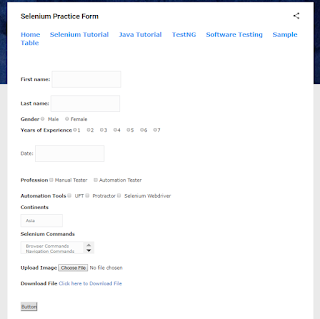What's New in Selenium-Automated Testing

What's New in Selenium-Automated Visual Testing Selenium has been one of the most popular tools for automating cross-browser testing of web applications. Earlier this year, Simon Stewart (the creator of WebDriver and a pivotal contributor to Selenium projects) formally announced Selenium 4. Due to its redesigned features and functionalities, Selenium 4 has gained enormous traction since then. This is one of the critical improvements in Selenium 4 and a new, shiny UI design for a better user experience. In this article, we are going to see what is trending and new testing has come in selenium-automated visual testing. Table of contents: What is Selenium-automated? Who has developed Selenium? What is Visual testing? How to perform Visual Testing using Selenium? What is new in Selenium-automated? Conclusion What is Selenium-automated: This tool can be integrated with tools such as TestNG and JUnit for managing test cases and producing reports. It consists of a suite of free





.png)