Job interviews are nerve-wracking, even for the most confident job seekers. After all, you want to impress the interviewer and secure the position. Unfortunately, many people make interview blunders that prevent them from getting hired. In this blog, we'll take a look at eleven interview blunders that are common among job seekers and explain why they can be so detrimental to your chances of landing a job. 1. Arriving late The first impression is the most important one, and arriving late to an interview is a surefire way to make a bad one. It suggests that you are unreliable, disorganized, or simply don't care enough about the job to make an effort to arrive on time. In some cases, arriving late might even result in your interview being canceled altogether. 2. Dressing inappropriately What you wear to an interview can have a significant impact on how you are perceived by the interviewer. Dressing too casually or too formally can give off the wrong impression. Always make sure
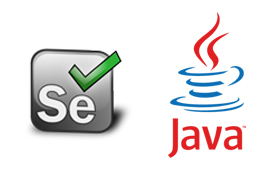





.png)



